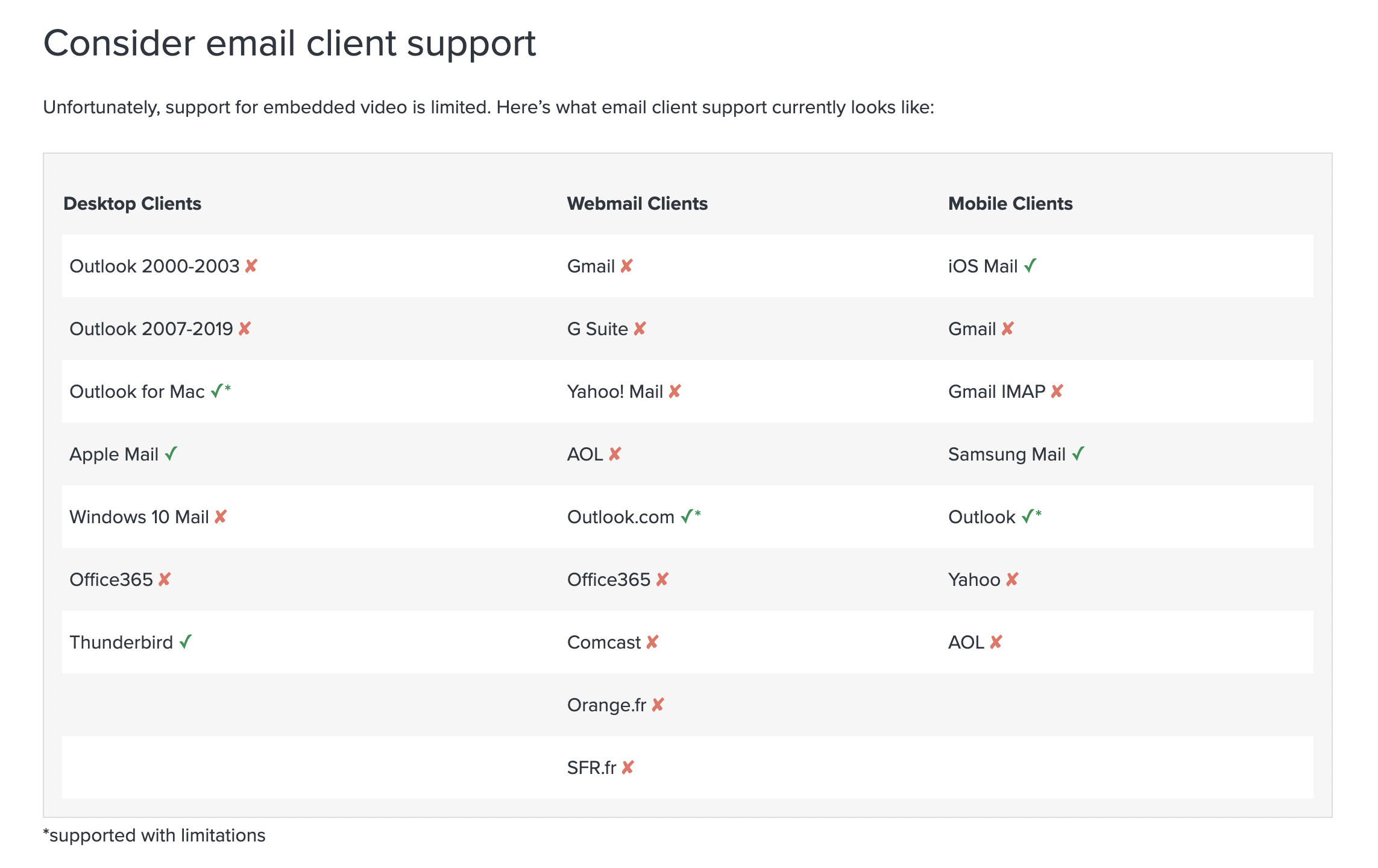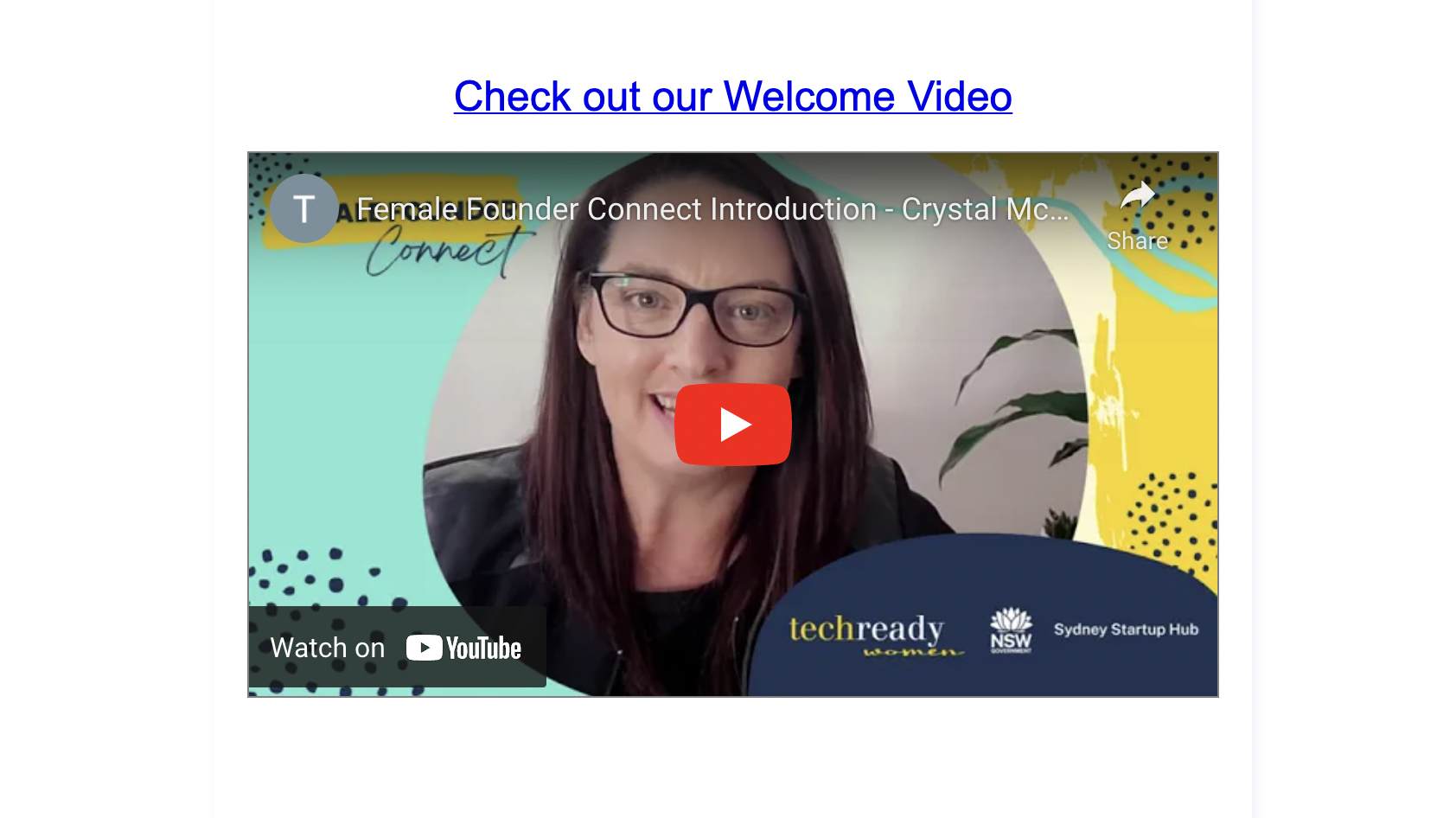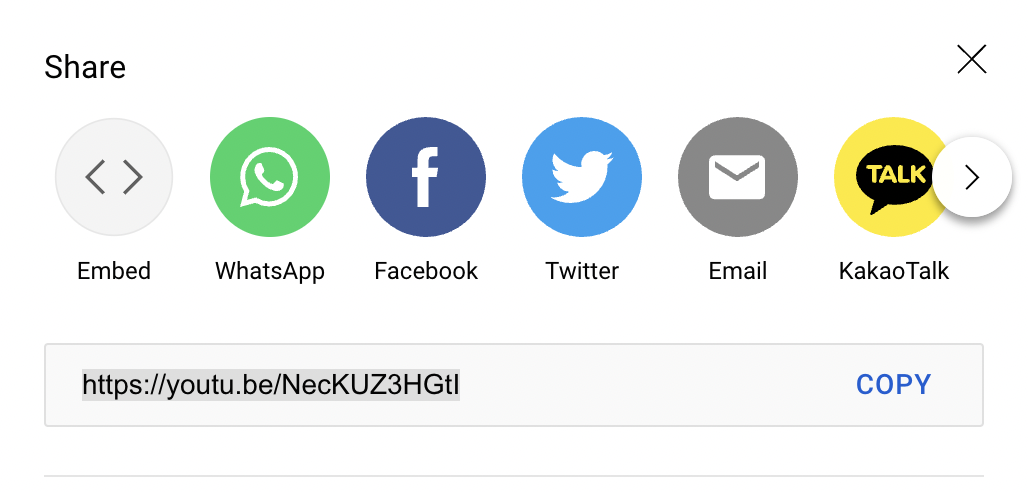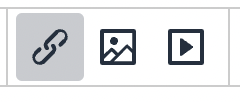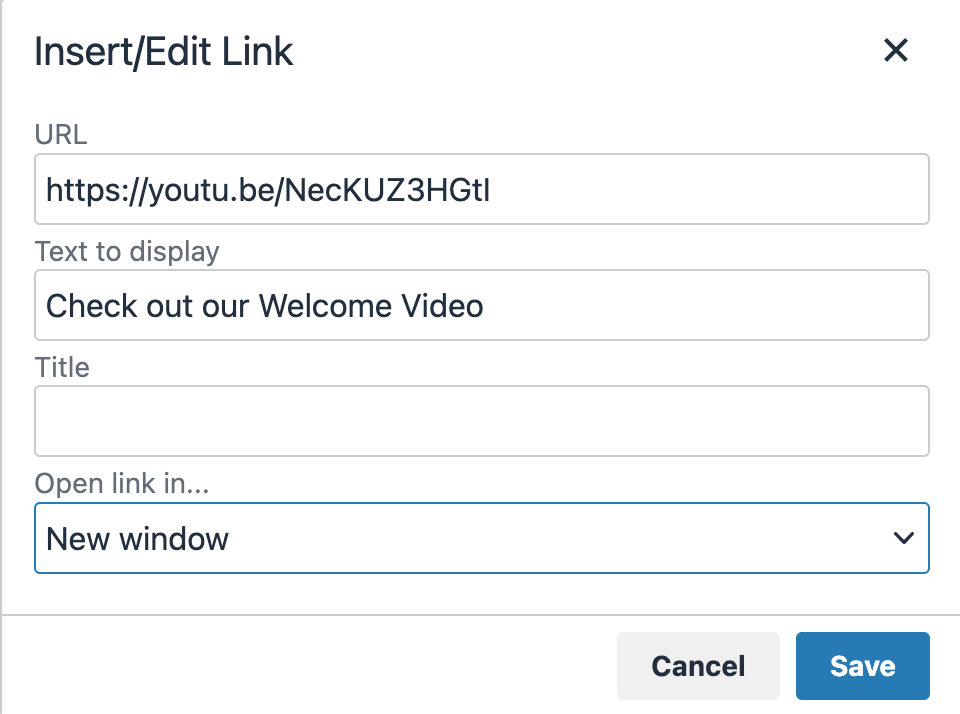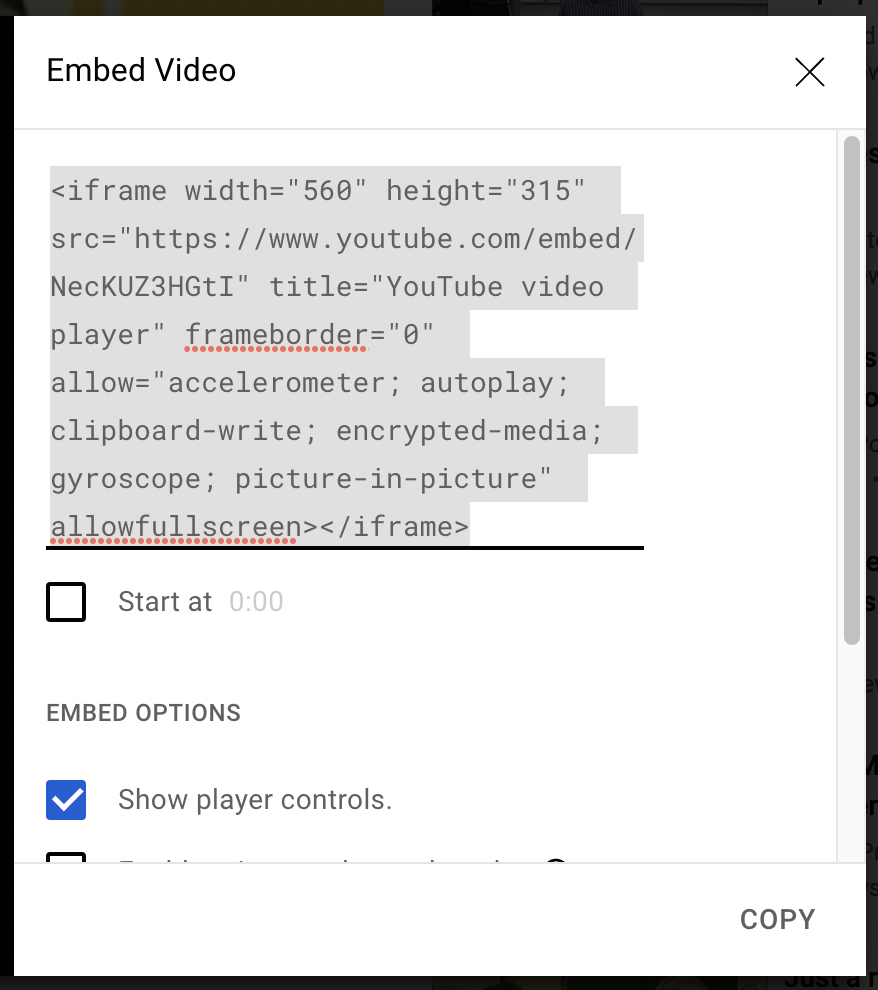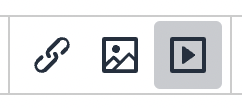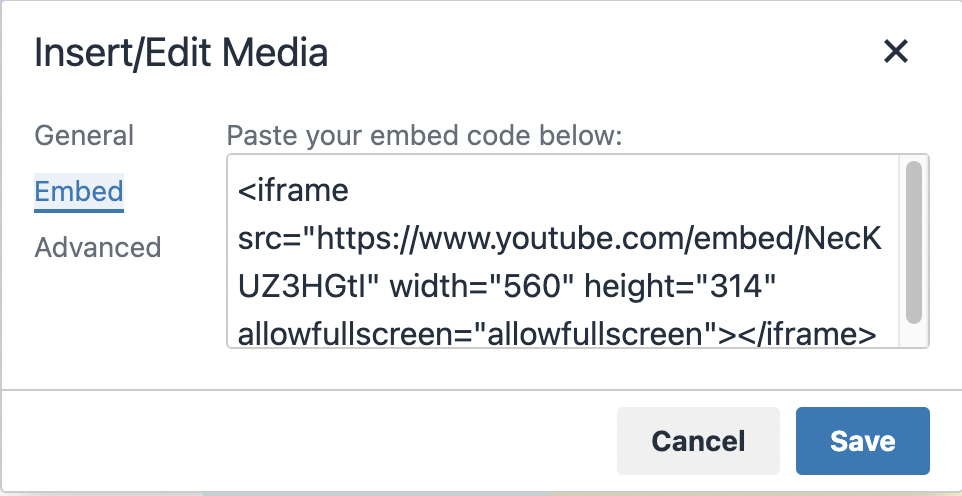Embedding Videos in Email can be a powerful marketing tool, but you have to be careful about how you use them.
The key thing to remember about Videos in Email is that not all email clients are created equal – some email clients (iOS Mail) support full-fledged embedded videos, some (Gmail and Outlook) don't embed videos but extract the video link as an separate attachment , others don't support it at all.
But not to worry, we have you covered with the "best of all worlds" approach in the how-to part of the guide below.
For reference, check out this Support Matrix on the latest state of Video Embedding in Emails circa 2021:
Source: 3 surprisingly easy steps to embed video in email marketing
OK, so what can we do?
ScaleGrowth recommends the following best-practice approach.
💡 Leverage video to drive engagement:
- Including the word “video” in your subject line can increase open rates up to 19%. (Backlinko)
- Click-through rates increased almost 41% when Wistia included a video thumbnail in their email.
- You can decrease your unsubscribe rates with video by as much as 26%. (Campaign Monitor)
💡 Insert both video link and embedded video for optimal support from various email clients:
Here is an great example:
(Explicitly mention "video" in your Title, so the user knows that to expect when clicking on it.)
To create a clickable sub-title ("Check out our Welcome video" in the example above) and embedded video you wish to share:
- Grab the link from YouTube or equivalent
- Use our Email Link tool to add a link to the subtitle
(Note that we recommend keeping Open link in... set to New window. ScaleGrowth also delivers your Email to the User as an In-App Message. For In-App Message, it makes for a nicer user experience to open links in the New window.)
- Next, you can Embed the entire Video just below your linked sub-title "Check out our Welcome Video"
- Alternatively, you can also use an image or GIF as the placeholder of the video and use the Link tool to link the image to the video.
This way for Email clients like Gmail and Outlook that do not support full video embedding, they will simply skip the full embedded portion – but they will usually extract the Video Link from your Sub-title and generate a nice attachment for the Email Message.
And for Email clients that do support full video embedding, it doesn't really hurt to have the linked Title just above your Embedded Video (in fact, it's a User Experience best practice to have it there anyway).
Where to host my videos?
Another important consideration is where do you host your videos – YouTube, Vimeo, you own cloud storage, etc.
The key thing to remember here is "make it easy for your users". Think about how & when your users will watch the video. Chances are, a large portion of them will watch on their phones or mobile devices these days. And here is the thing:
- Most people will already have the YouTube app installed on their phones!
- So, when they see the video in their Email client, they will often get the option to "Open in YouTube app" (or similar, depending on exact phone)
- Which will make for a much nicer experience for them, since apps like YouTube have tons of special optimizations for video viewing on mobile – even when the network is slow etc.
For this reason, we strongly recommend hosting your video on YouTube as the most popular client. Vimeo is second-best choice. And try to avoid using your own cloud hosting whenever possible (unless you are ready to invest the kinds of titanic efforts YouTube and Vimeo make into their video apps).
If you video is private, YouTube also supports having "unlisted videos" which are excluded from search and you can only watch if you have the secret link.