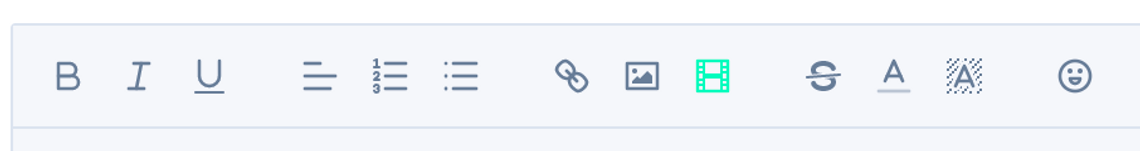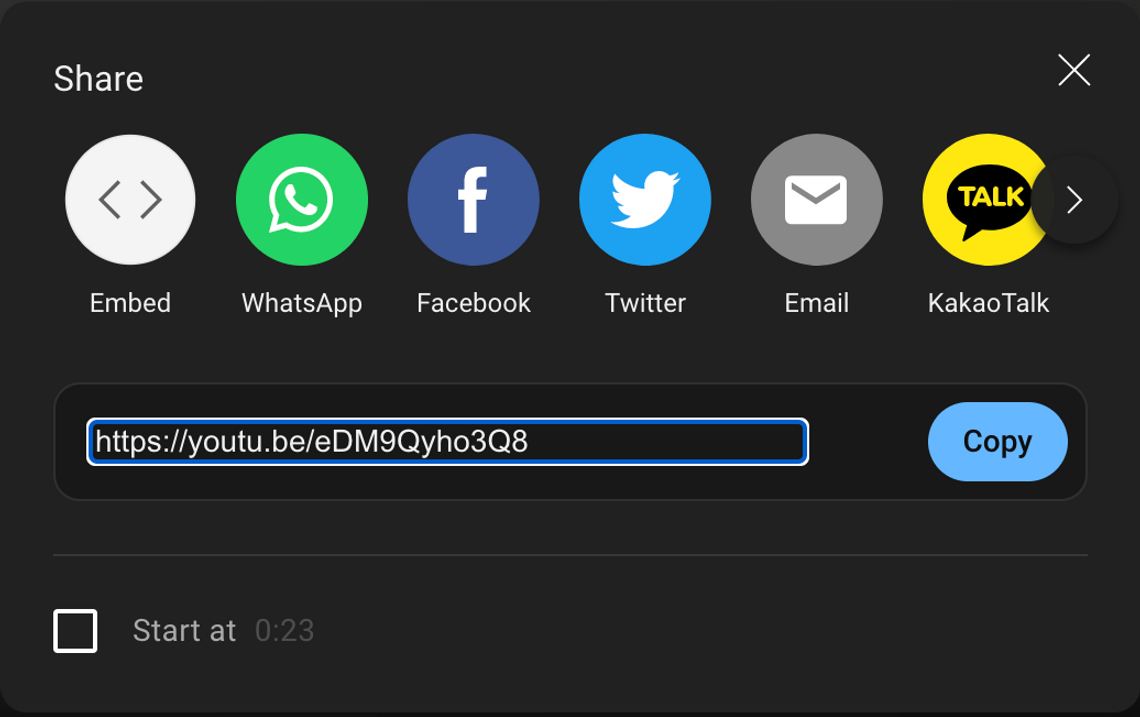You can embed videos (from Youtube or other video platform) on ScaleGrowth to create member-only or paywall gated Space. This allows you:
- have the ability to create Paywall gated Space or Items for upselling
- have youtube as the video host platform for the best performance without having to go off your ScaleGrowth platform.
To do so:
- Create a Space and select one of experiences: Resource or Marketplace or Forum for this Space
- If the Space is Resource or Marketplace, when adding an item, choose "Create new content" from the "Resource Type" dropdown or "Listing Type" dropdown.
- When you choose "Create new content" as an option, you can also add long form text, images, link to downloadable files, etc to support the video content.
- Create your content in the Content Editor. To embed video, click the "Video" icon from the Content Editor tool box and insert the Embed URL of the video.
- If the Space is Forum, you can directly click the Video icon from the editor tool box and insert the Embed URL.
From Youtube, copy the Embed URL directly.
Once you don't editing the content, click on Submit and you will have an embedded video content created for this Space.
Based on your Space or individual item permission, this video can be viewed only by those who have the access.
Here is an example of Embedded Video: